This Triangle Box can use as stand alone or you can put inside to another box. nise isnt it?
Forum Thread: How to Make an Origami Triangle Box
- Hot
- Results
-
 How To:
Gathering Sensitive Information: Using Advanced Search Queries
How To:
Gathering Sensitive Information: Using Advanced Search Queries
-
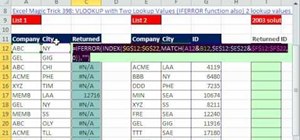 How To:
Run lookup queries with two values in Microsoft Excel
How To:
Run lookup queries with two values in Microsoft Excel
-
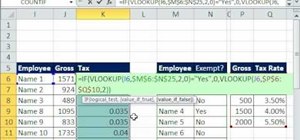 How To:
Use VLOOKUP queries inside of an MS Excel IF function
How To:
Use VLOOKUP queries inside of an MS Excel IF function
-
 How To:
Use mathematical operators in queries in Microsoft Access 2007
How To:
Use mathematical operators in queries in Microsoft Access 2007
-
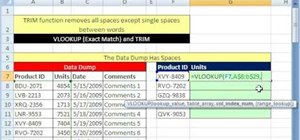 How To:
Run advanced VLOOKUP queries in Microsoft Excel
How To:
Run advanced VLOOKUP queries in Microsoft Excel
-
 How To:
Use delete queries in Microsoft Office Access
How To:
Use delete queries in Microsoft Office Access
-
 How To:
Use parameter queries in Microsoft Access
How To:
Use parameter queries in Microsoft Access
-
 How To:
Use Boolean operators in Microsoft Access queries
How To:
Use Boolean operators in Microsoft Access queries
-
 How To:
Use logical operators in Microsoft Access queries
How To:
Use logical operators in Microsoft Access queries
-
 How To:
Create simple queries in Microsoft Office Access 2007
How To:
Create simple queries in Microsoft Office Access 2007
-
 How To:
Sort data with queries in Microsoft Office Access 2007
How To:
Sort data with queries in Microsoft Office Access 2007
-
 How To:
Use database queries in Microsoft Office Access 2007
How To:
Use database queries in Microsoft Office Access 2007
-
 How To:
Use date and time functions in Microsoft Access 2007 queries
How To:
Use date and time functions in Microsoft Access 2007 queries
-
 How To:
Follow naming conventions and best practices when using queries in Access 2007
How To:
Follow naming conventions and best practices when using queries in Access 2007
-
 How To:
Use update queries in Microsoft Office Access 2007
How To:
Use update queries in Microsoft Office Access 2007
-
 How To:
Use calculated queries in Microsoft Office Access 2007
How To:
Use calculated queries in Microsoft Office Access 2007
-
 How To:
Use Google-style queries in Microsoft Office Access
How To:
Use Google-style queries in Microsoft Office Access
-
 How To:
Use queries to pull data from tables in MS Access
How To:
Use queries to pull data from tables in MS Access
-
 How To:
Use append queries in Microsoft Office Access 2007
How To:
Use append queries in Microsoft Office Access 2007
-
 How To:
Run queries from forms in Microsoft Access
How To:
Run queries from forms in Microsoft Access
-
 How To:
See Passwords for Wi-Fi Networks You've Connected Your Android Device To
How To:
See Passwords for Wi-Fi Networks You've Connected Your Android Device To
-
 How To:
Use FaceTime's Secret Hand Gestures and Reaction Buttons to Add Animated On-Screen Effects to Your Video Feed
How To:
Use FaceTime's Secret Hand Gestures and Reaction Buttons to Add Animated On-Screen Effects to Your Video Feed
-
 How To:
Remove Unwanted Objects, People, and Distractions in Photos on Your iPhone, iPad, or Mac
How To:
Remove Unwanted Objects, People, and Distractions in Photos on Your iPhone, iPad, or Mac
-
 How To:
Make Spoofed Calls Using Any Phone Number You Want Right from Your Smartphone
How To:
Make Spoofed Calls Using Any Phone Number You Want Right from Your Smartphone
-
 Redstone Logic Gates:
Mastering the Fundamental Building Blocks for Creating In-Game Machines
Redstone Logic Gates:
Mastering the Fundamental Building Blocks for Creating In-Game Machines
-
 How To:
Keep Your Night Vision Sharp with the iPhone's Hidden Red Screen
How To:
Keep Your Night Vision Sharp with the iPhone's Hidden Red Screen
-
 How To:
Turn Any Website into a Full-Screen App on Your iPhone
How To:
Turn Any Website into a Full-Screen App on Your iPhone
-
 How To:
Lock and Hide Apps on Your iPhone or iPad — The Official Way
How To:
Lock and Hide Apps on Your iPhone or iPad — The Official Way
-
 How To:
Schedule Messages to Send Later Automatically Using iMessage
How To:
Schedule Messages to Send Later Automatically Using iMessage
-
 How To:
100+ Secret Dialer Codes for Your iPhone
How To:
100+ Secret Dialer Codes for Your iPhone
-
 How To:
Your iPhone Has a Hidden Text-to-Speech Tool That'll Read Articles, Books, News, and Other Text Out Loud to You
How To:
Your iPhone Has a Hidden Text-to-Speech Tool That'll Read Articles, Books, News, and Other Text Out Loud to You
-
 How To:
You're Using Lidar on Your iPhone and iPad — And You Don't Even Know It
How To:
You're Using Lidar on Your iPhone and iPad — And You Don't Even Know It
-
 How To:
Boot Your Galaxy S10 into Recovery Mode & Download Mode
How To:
Boot Your Galaxy S10 into Recovery Mode & Download Mode
-
 How To:
Apple Just Added Sudoku to Apple News — Here's How to Play It on iPhone, iPad, and Mac
How To:
Apple Just Added Sudoku to Apple News — Here's How to Play It on iPhone, iPad, and Mac
-
 How To:
If You Keep Valuable Information in Apple Notes, You Need to Read This
How To:
If You Keep Valuable Information in Apple Notes, You Need to Read This
-
 How To:
Unlock the Bootloader on Your Google Pixel or Pixel XL
How To:
Unlock the Bootloader on Your Google Pixel or Pixel XL
-
 How To:
The Big Shortcuts Update for iPhone Is Bursting with New Features You Need to Try Out
How To:
The Big Shortcuts Update for iPhone Is Bursting with New Features You Need to Try Out
-
 How To:
Swipe Your Screen to Skip Songs & Change Volume Without Even Looking
How To:
Swipe Your Screen to Skip Songs & Change Volume Without Even Looking
-
 How To:
16 Harry Potter Spells for Siri That Turn Your iPhone into a Magical Elder Wand
How To:
16 Harry Potter Spells for Siri That Turn Your iPhone into a Magical Elder Wand
-
 How To:
Clone Any Android App on Your Samsung Galaxy Phone Without Using Any Third-Party Tools
How To:
Clone Any Android App on Your Samsung Galaxy Phone Without Using Any Third-Party Tools






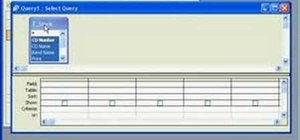






















Be the First to Respond
Share Your Thoughts