In order to make a Pandora's Box, you first need glossy paper.
The paper should basically be in the shape of a square, length 15 cm one side. Then divide the paper into 5ths. Now make 5 such folds on the paper and be sure that every fold is equidistant. Similarly, turn the paper around and start folding it from the other side too, in the same fashion. By doing this you will realize the folds have resulted in equal, similar sized boxes on the paper, 25 in total.
Now, fold the edges of the paper in such a way that the squares this fold diagonally divides the paper in two equal haves. Make sure that you repeat make such fold on all the boxes on one side of the paper. Repeat the same procedure on the opposite sides of the gloss paper (5 on each side).
Spread the paper out gently, the first row of boxes is diagonally divided by the entire fold. We now need to fold the row below the second row in such a way that the edge of the fold bends towards us as we fold the paper. Make sure that you fold the paper with some pressure so that the indentation is evident. Then fold the second row horizontally in such a way that the second rows of boxes are equally divided. Replicate the same for the opposite end of the paper too. The length of the paper will decrease once this is done. Now side folding the paper along the boxes sideways and then join the ends of the paper. The groves created on either side by dividing the second rows into two will slide into each other. Gently adjust them and push the two ends closer. You will now see a hollow square created once the ends fit into the grooves correctly. By diagonally folding the ends of this hollow square, on both the sides accurately, the last fold on each side will remain open. Please push this in gently in any of the folds and your square is complete.





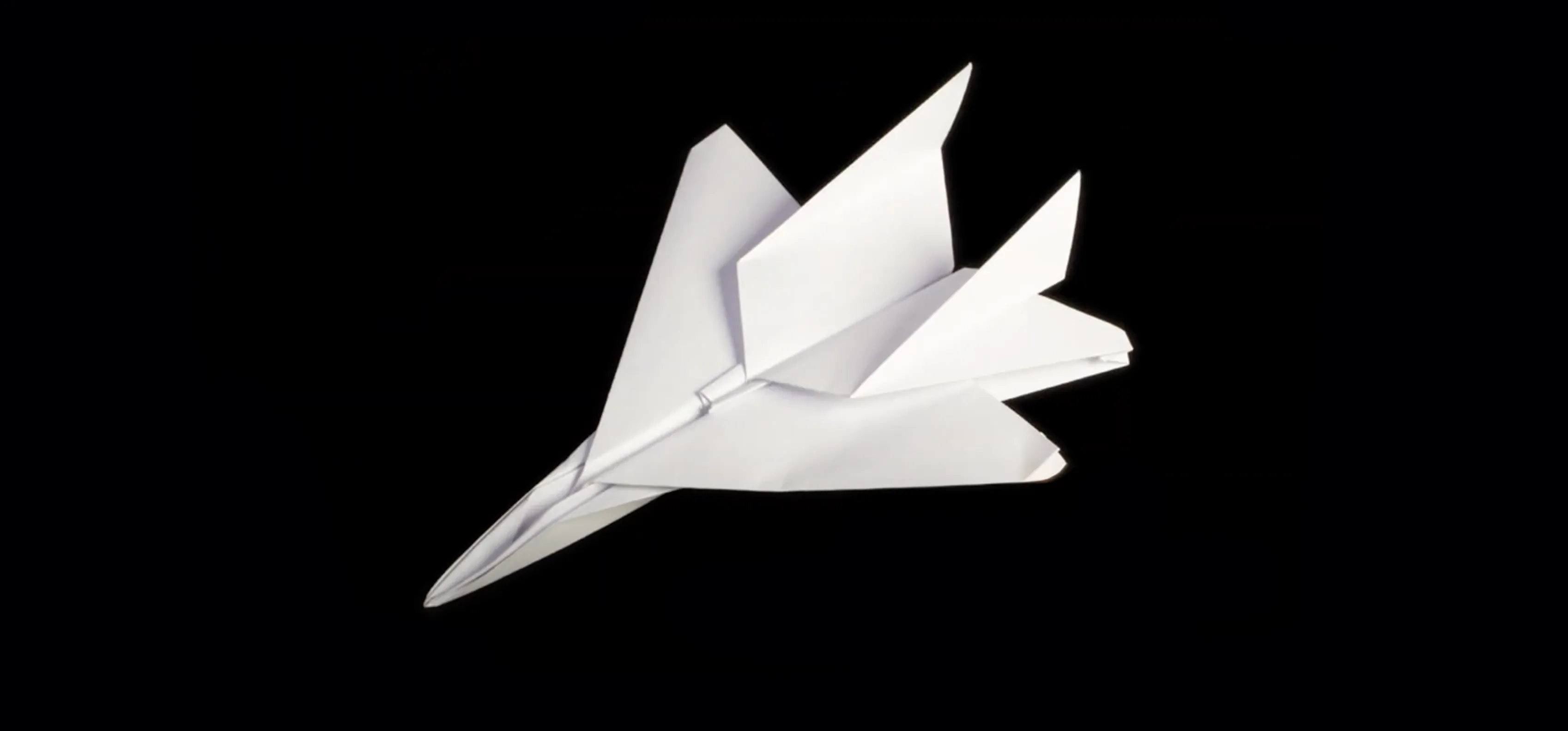
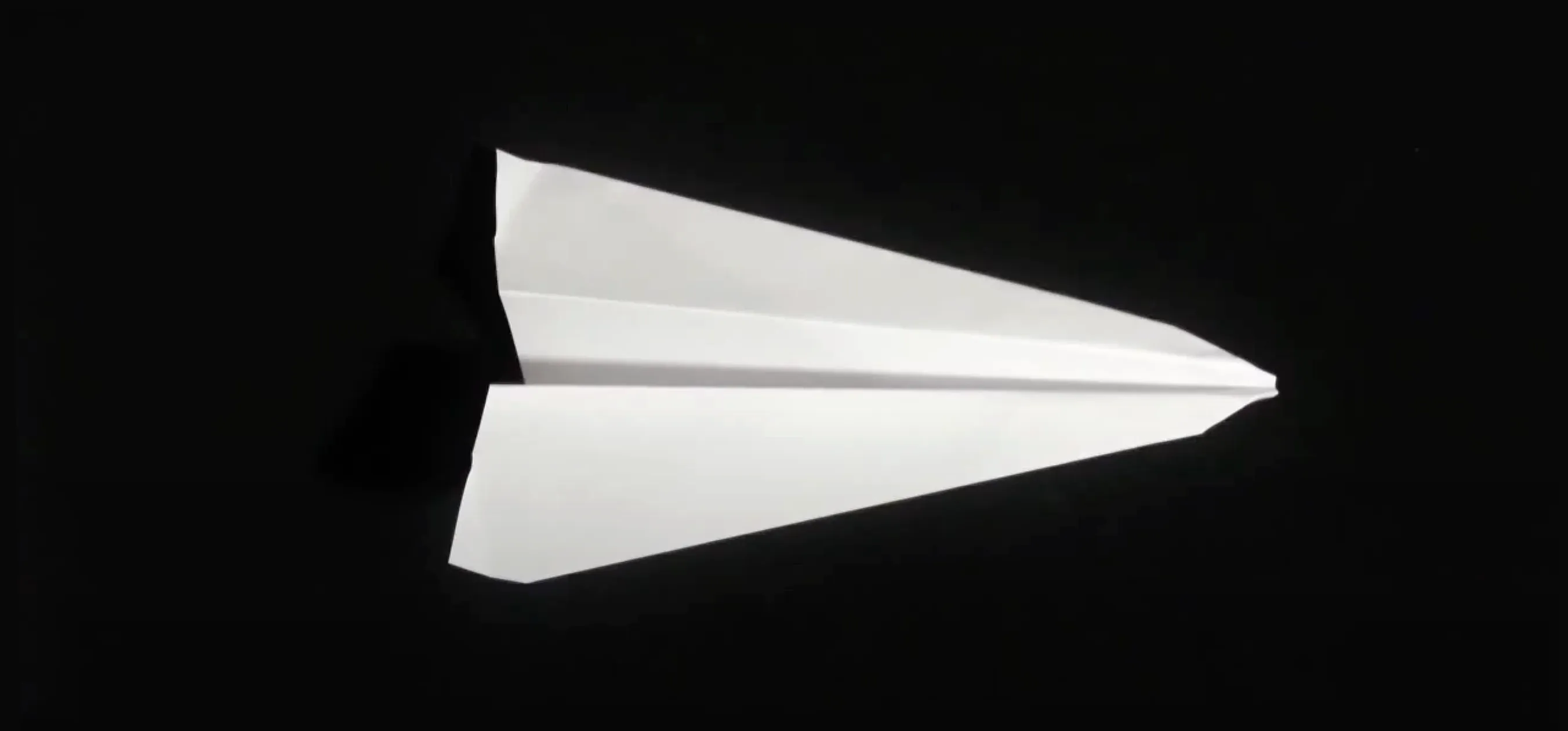


















Comments
Be the first, drop a comment!