Place the paper colored-side down on the table. Fold the piece of paper in half to form a triangle. Match the upper right corner to the bottom left corner. Run your fingers along the edge of the triangle to complete the fold. Shrink the triangles size again and fold it in half once more. Match corner to corner. This fold forms a smaller triangle. Ensure the corners match up evenly. Run your fingers along the edge of the smaller triangle to complete the fold. Open up half of the triangle. Press down on the open half to create a small square. Press your fingers along the edge of the square to complete the fold. Flip the piece of paper over. Repeat the same fold. Open up half of the triangle. Press down on it to make a square. Run your fingers along both edges of the square to complete to fold. Move the top corner of the square backward until it reaches the center of the square. Open that section of the square and flatten it. Repeat this fold on all four sections of the square. When finished, the paper looks like a kite. Open one of the colored sections of the paper. Fold the bottom edge of the paper upwards, toward the middle. Repeat the same fold for the other edge. Then repeat the same fold on for both edges of all four sections of the paper. When you complete the folds, your paper is shaped almost like a rocket. Take the points at the bottom of the paper and fold them upward. Open up the piece of paper carefully and completely. Do so slowly so that you do not tear any section of the paper. Hold the piece of paper colored side up and fold along all of the diagonal creases. Fold in the sides of the paper and fold each point down at each of the four corners. This completes one piece of the ball. It requires 24 to 36 pieces to make a paper ball. Use glue to assemble the paper ball.
Apple's iOS 26 and iPadOS 26 updates are packed with new features, and you can try them before almost everyone else. First, check Gadget Hacks' list of supported iPhone and iPad models, then follow the step-by-step guide to install the iOS/iPadOS 26 beta — no paid developer account required.




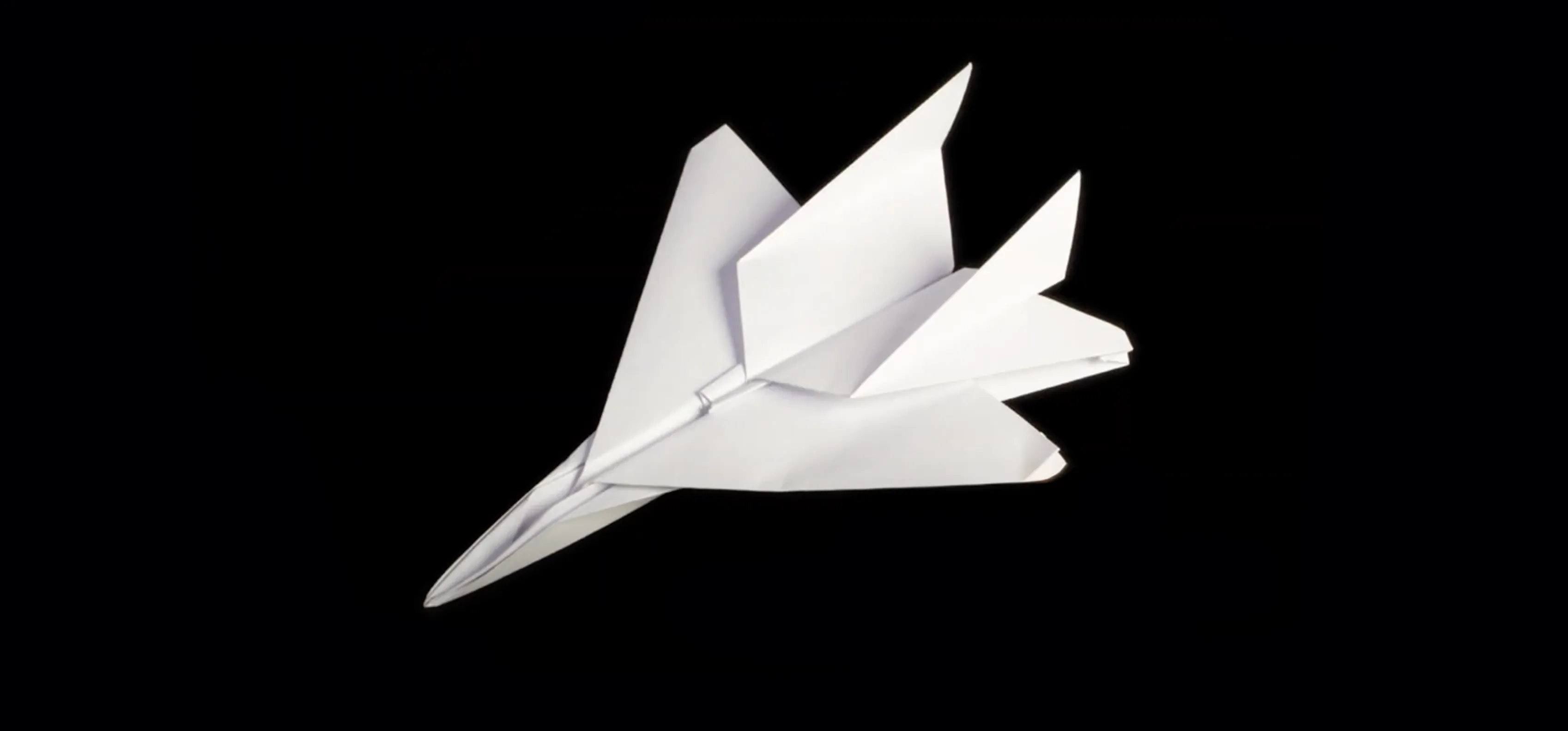
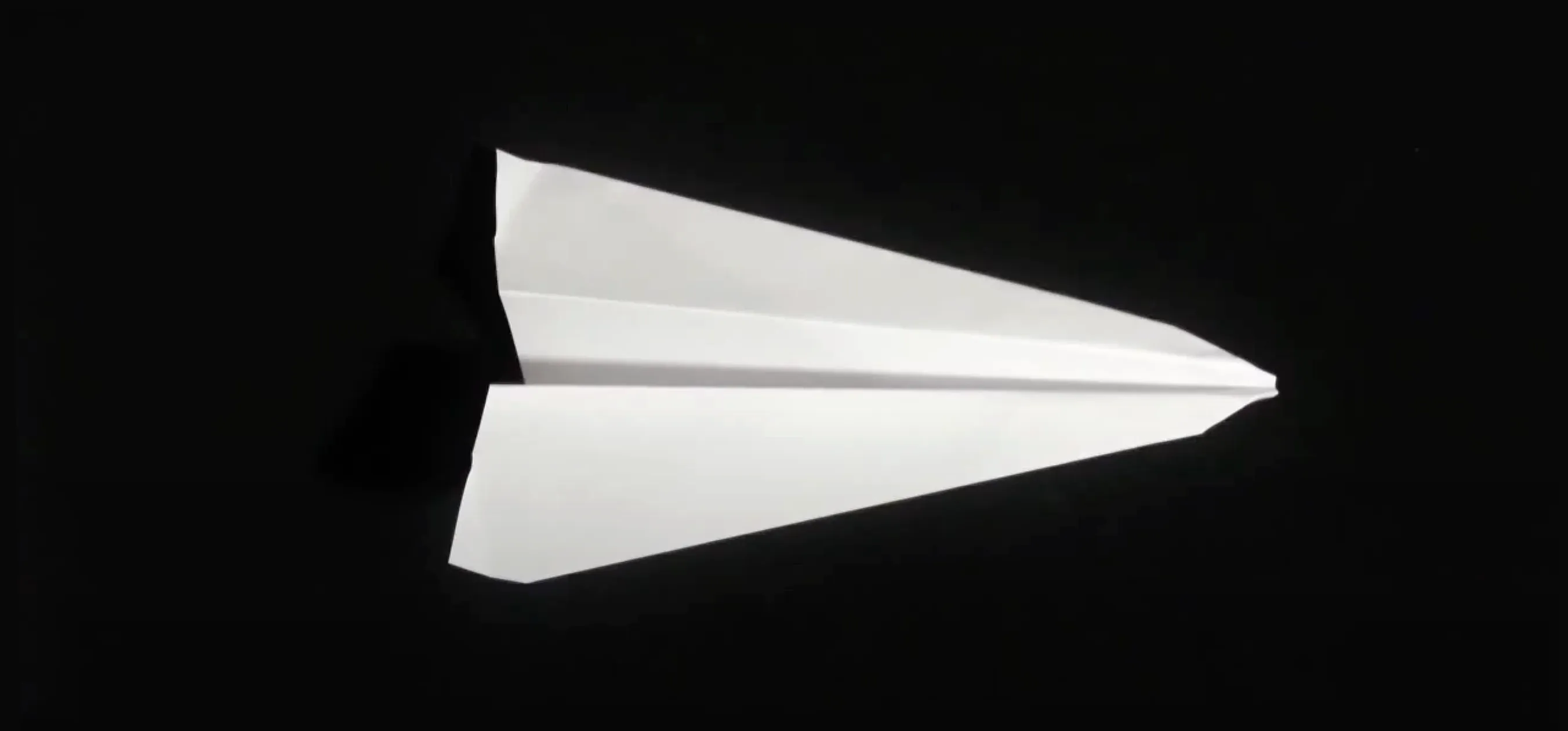


















Comments
Be the first, drop a comment!