In this video you can learn how to make an easy origami fortune teller. Fold an 8 1/2 by 11 inch sheet of paper into a triangle shape. There will be a strip of paper left at the bottom of the paper after completing this step. Cut off this strip of paper and discard it. Open the paper, which is now a perfect square, and lie it on a flat surface. Notice the 12 inch crease that you have down the center of the paper. Take a ruler and measure 6 inches down that crease. Place a small dot at the 6-inch mark. Take a corner of the square and fold it so that the point of the corner meets at the 6-inch dot you just made. Make a crease and repeat for the remaining three corners. You should now have a smaller square. Flip the square over so that you are working with the flat side of the square. You will now see a 6-inch crease down the center of your paper. Measure 3 inches down that crease and place a small dot. Take a corner of the square and fold it so that the point of the corner meets at the 3-inch dot you just made. Make a crease and repeat for the remaining three corners. You should now have a smaller square. Fold the bottom flap (a triangle shape) that is facing you up to align with the top flap (another triangle shape). You should have four square flaps at this point. Fold the paper in half lengthwise to make one small square and then open it back up to the four square flaps again. This makes working the fortune teller easier. Place your left index finger and thumb under two of the square flaps and your right index finger and thumb under the other two square flaps. This creates the finished origami fortune teller. Practice moving your fingers in a back-and-forth motion to operate the fortune teller. Now you can add details to your fortune teller using markers or a pen.
Apple's iOS 26 and iPadOS 26 updates are packed with new features, and you can try them before almost everyone else. First, check Gadget Hacks' list of supported iPhone and iPad models, then follow the step-by-step guide to install the iOS/iPadOS 26 beta — no paid developer account required.




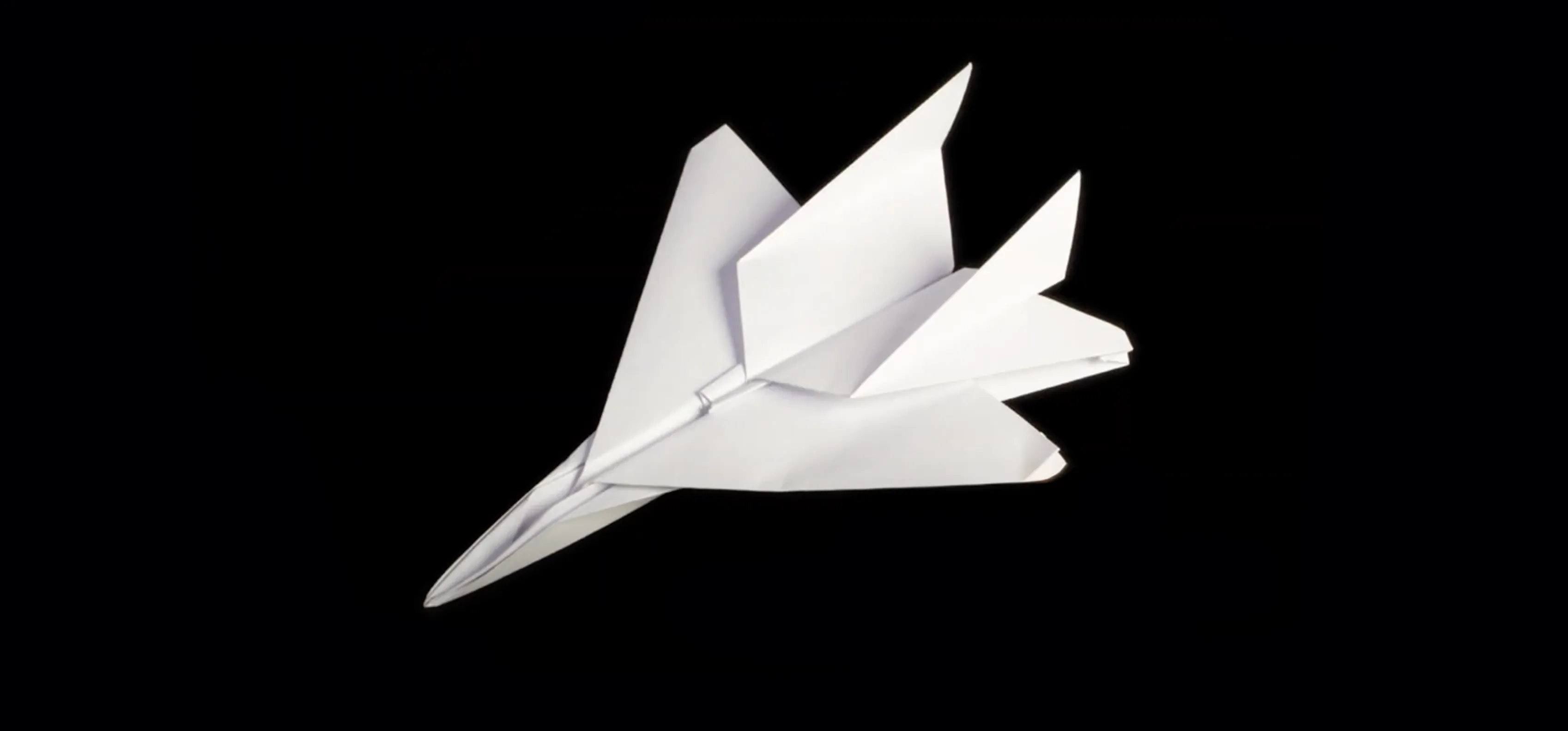
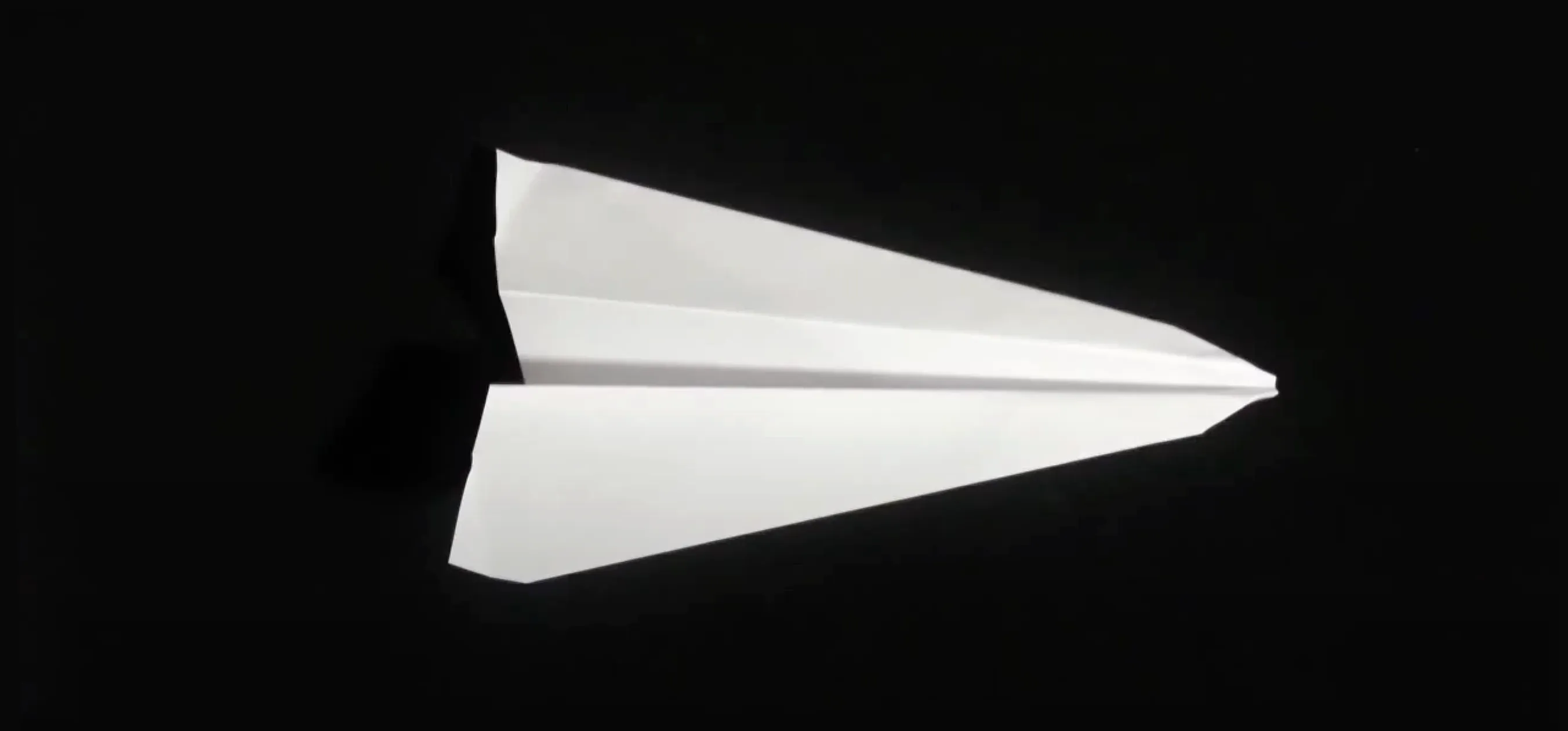


















Comments
Be the first, drop a comment!