The video begins with a piece of card/thick paper in front of the person who is making the box. The maker then shows a small box as an example of what the finished box will look like. The maker then takes the top left corner and folds it over so that it is against the right edge of the paper and so the two edges are straight. Then she takes some scissors and cuts the excess paper (the area which is just a single thickness, not double) to leave a folded triangle. Next she unfolds the paper and then folds the opposite two corners together so that the square has two folds down the middle running between the four corners. She then folds each of the corners in turn into the middle of the square and then unfolds again leaving new fold lines running in a square from the middle of each of the edges. She then folds each corner in turn across to the new lines that were created and unfolds again creating new fold lines further down. She then folds each of the corners into the nearest fold line and then unfolds again. She then chooses one corner and draws lines at right angles from the fold closest to the corner down to the fold that is one above the middle of the paper and then she does the same on the other side. Then she cuts along these lines. She then folds in the parts on the outside of the cuts she made and then folds the uncut corner into the middle so it covers the cut parts. Then she folds the flaps inwards and the shape of a box begin to form. She then folds the remaining corners (the ones that were cut) over the top to form the other two sides of the box. She then sticks these corners to the base of the box using double sided sticky tape and then she shows the finished box. She then explains that to make the lid for the box, you should just fold the corners in but not all the way to the other side, so that the folds are in slightly different places, and then make it the same way.
Apple's iOS 26 and iPadOS 26 updates are packed with new features, and you can try them before almost everyone else. First, check Gadget Hacks' list of supported iPhone and iPad models, then follow the step-by-step guide to install the iOS/iPadOS 26 beta — no paid developer account required.




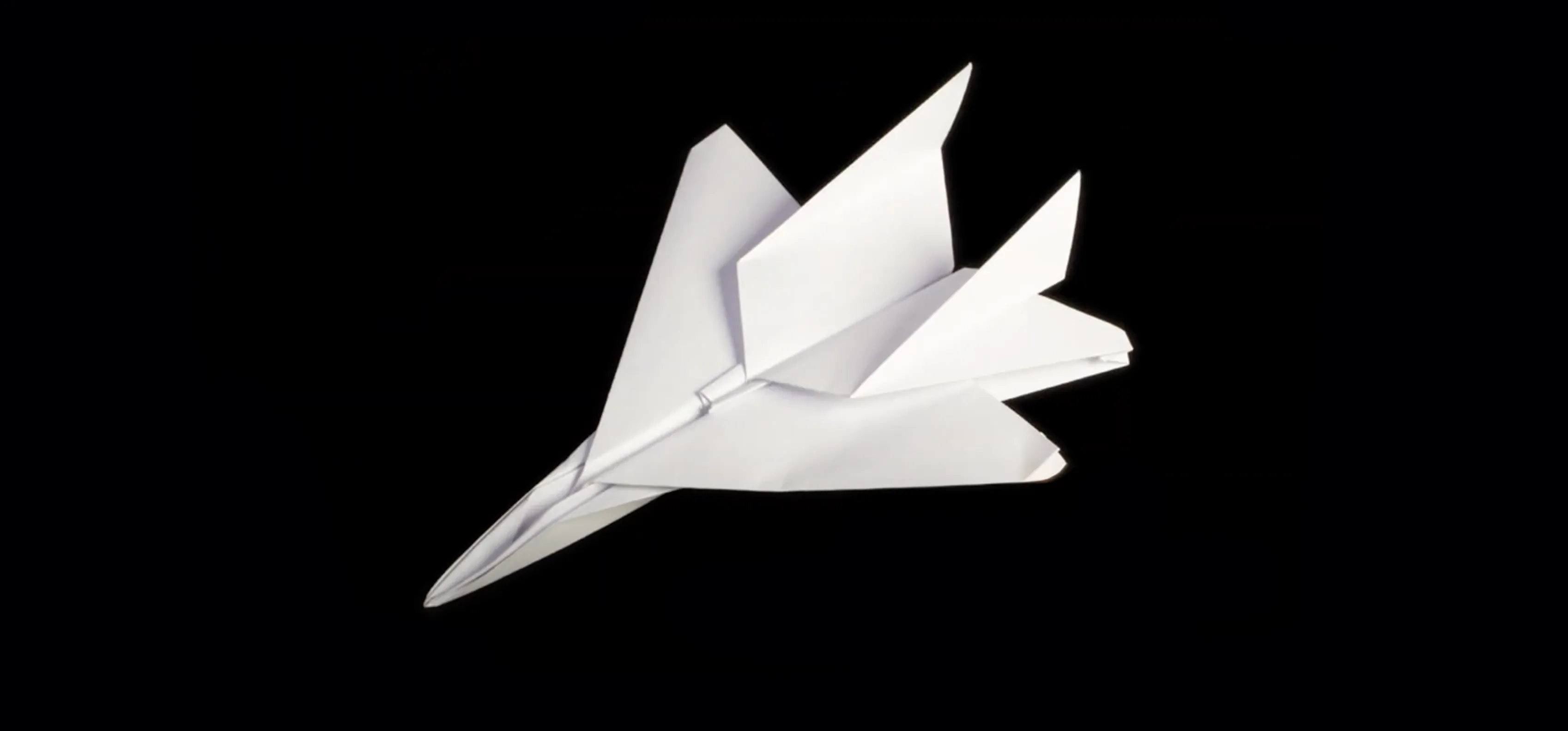
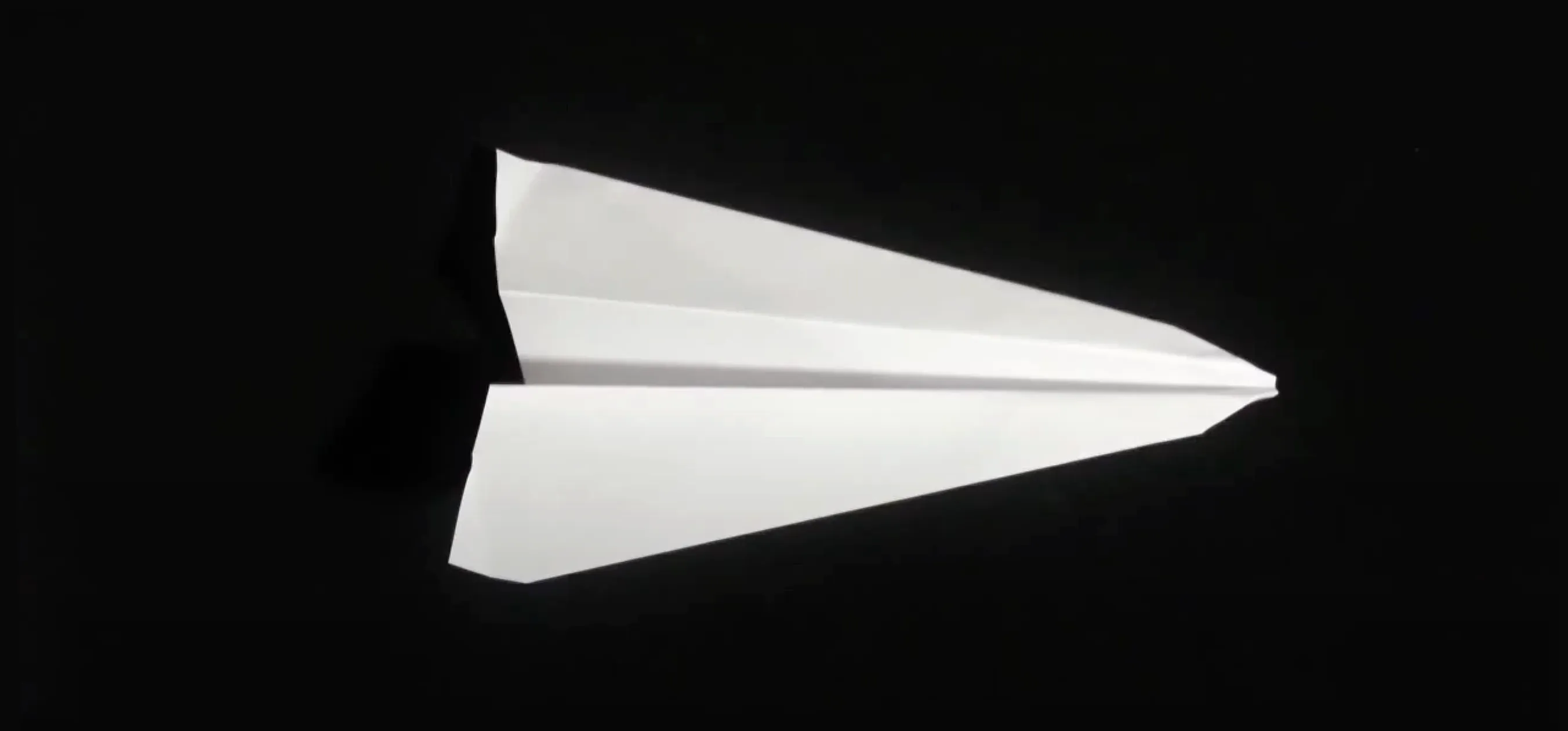


















Comments
Be the first, drop a comment!