Links of Love is showing you how to make origami heart shaped cuff-links. Start with a 20.5 cm square of paper. If you want to make a cuff link you can wear you should use a square the size of 4 to 5 cm. Fold a good crease and then unfold. Fold two corners in toward the middle and then unfold. Fold one side in toward the middle crease. Only crease up to the crease of the corner fold. Unfold and fold the side into the new crease just made. The creases are guidelines that will be used later on in the fold. Repeat the same process on the other side. Turn your paper over and fold the first guideline to the middle crease. Repeat the same procedure on the other side of the paper. Flip paper over and refold the bottom corners. Take the top corners and fold them in. Take the side edges and fold into the middle crease on both sides. Invert the bottom edge and smash down. Do the same on the other side. Flip over and perform a rabbit ear fold with a good crease then unfold. Fold in other direction. Invert the middle crease and pinch in the sides. Lay flap down to one side. Take the corner and fold it down to the middle crease. Unfold that corner and tuck it inside. Tuck half of the top crease and tuck it inside. Take the flap and push to the other side and repeat the same process. Sink fold the flap in the middle. Open it up and invert the creases he made as guidelines. As you invert gently pinch the paper together. Take the white flaps and fold them down. Now unfold and invert the crease just made. Repeat on the other side. Take the inside corners of the exposed white paper and fold them down. Take the points and fold them down to finish the shape of the heart. Take the outer flaps until they are pulled apart. Pull apart until you have a trapezoid shape and then squash them flat. That is how you make a heart shaped cuff-link for a giant!!
Apple's iOS 26 and iPadOS 26 updates are packed with new features, and you can try them before almost everyone else. First, check Gadget Hacks' list of supported iPhone and iPad models, then follow the step-by-step guide to install the iOS/iPadOS 26 beta — no paid developer account required.




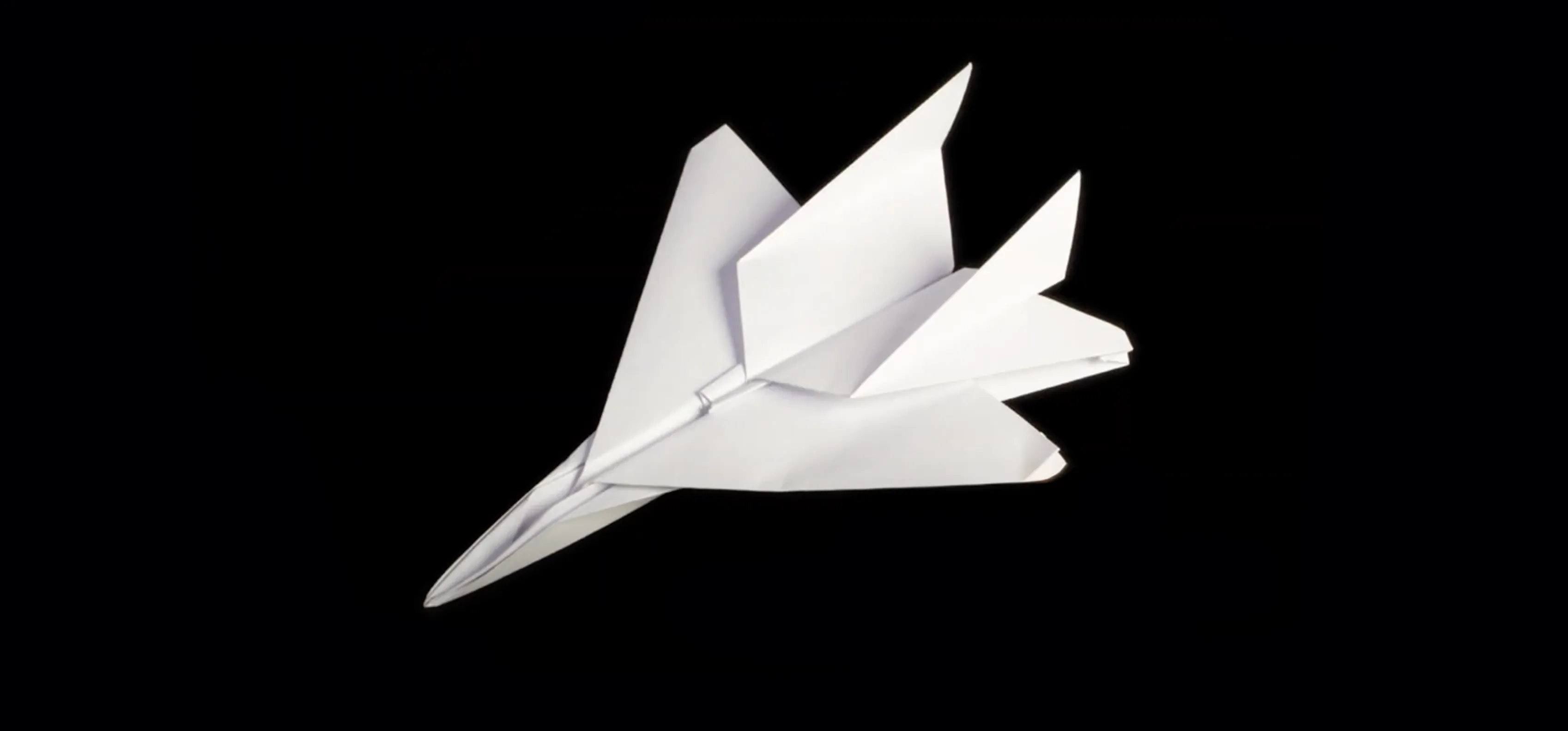
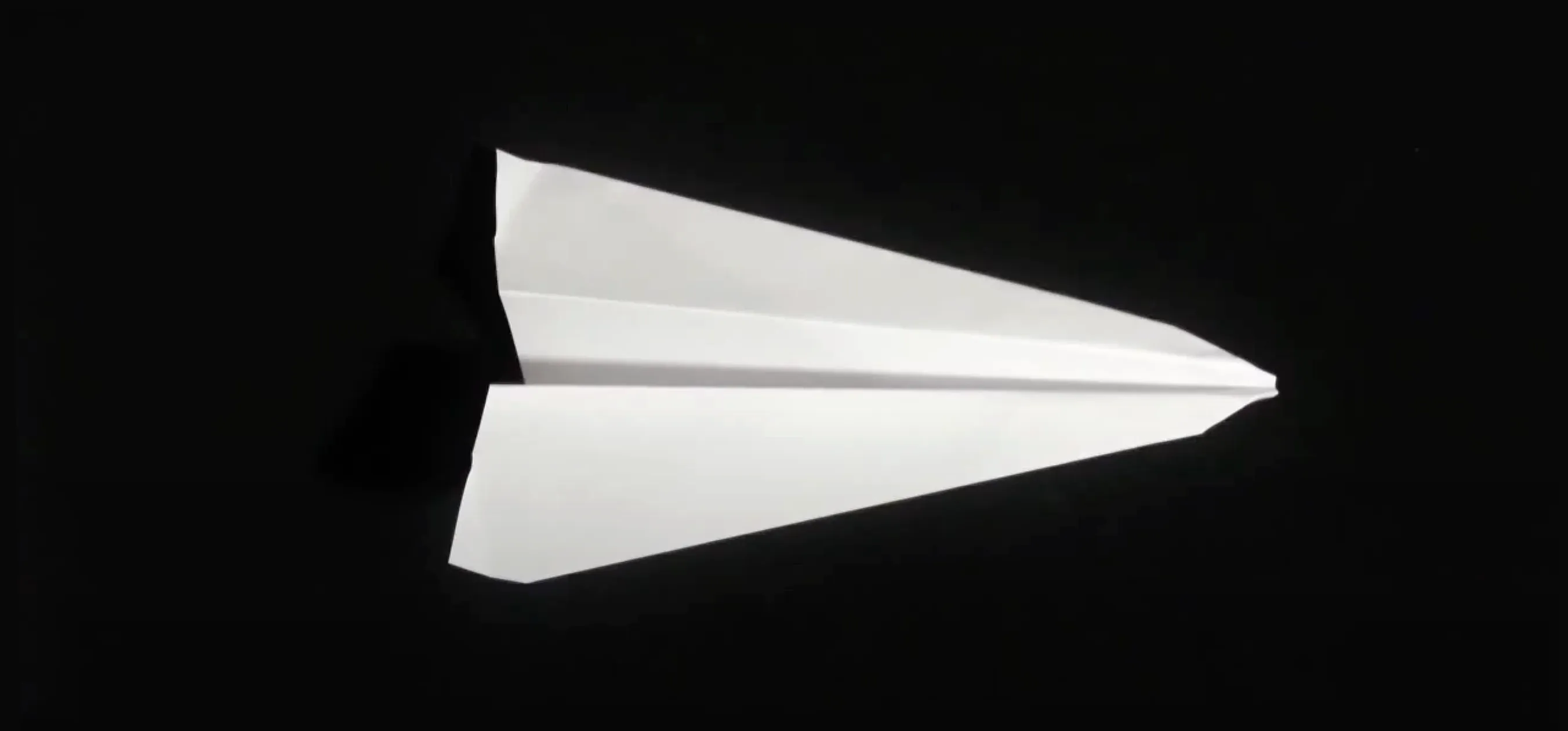


















Comments
Be the first, drop a comment!