Learn how to make an origami catfish. Get a piece of square paper. Fold diagonally from the upper right tip to the lower left tip of the paper. Fold the lower right tip to the upper left tip and open it up halfway. Hold the right fold and slightly open it placing your finger inside the flap. Gently press downward to create a square-shaped fold on top. Grab the left side of the square and fold it towards the right. Grab the other fold, the one made earlier, and do the same fold as the one done earlier. The piece of paper should be shaped like a small square. Open the left side of the square flap to the right. Grab the bottom flap and fold it upwards. Grab the right flap and fold lengthwise towards the center. Do the same on the left side. This will form a diamond shape on top. Grab the right flap and fold it again lengthwise towards the middle. Do the same on the left side of the flap. The top will now look like an even narrower diamond. Flip the paper over and do the same folding as of the opposite side. The paper will now look like a small diamond with a cut in the middle at the bottom. Hold up the paper and grab the right side of the bottom. Fold this upward and secure it in-between the folds on the side. Do the same on the left side. The paper will now resemble a small crown. Grab the top flap and fold it downwards, securing it inside the flaps on the sides. Flip the paper over insert your finger on the fold you just did on the other side. Pin it down on the table securing it in place. Grab the top flap on the other side of the paper. Very gently pull it away from the pinned side. This will create the body of the catfish. Gently flatten the head part of the catfish on its mouth side. Flip it over and fold the tail part towards the middle. Flip it again and fold at the center. For the final touch, slightly open the catfish's mouth and curve its tail for a nicer presentation. Following these easy steps, you can now create a miniature origami catfish.
Apple's iOS 26 and iPadOS 26 updates are packed with new features, and you can try them before almost everyone else. First, check Gadget Hacks' list of supported iPhone and iPad models, then follow the step-by-step guide to install the iOS/iPadOS 26 beta — no paid developer account required.




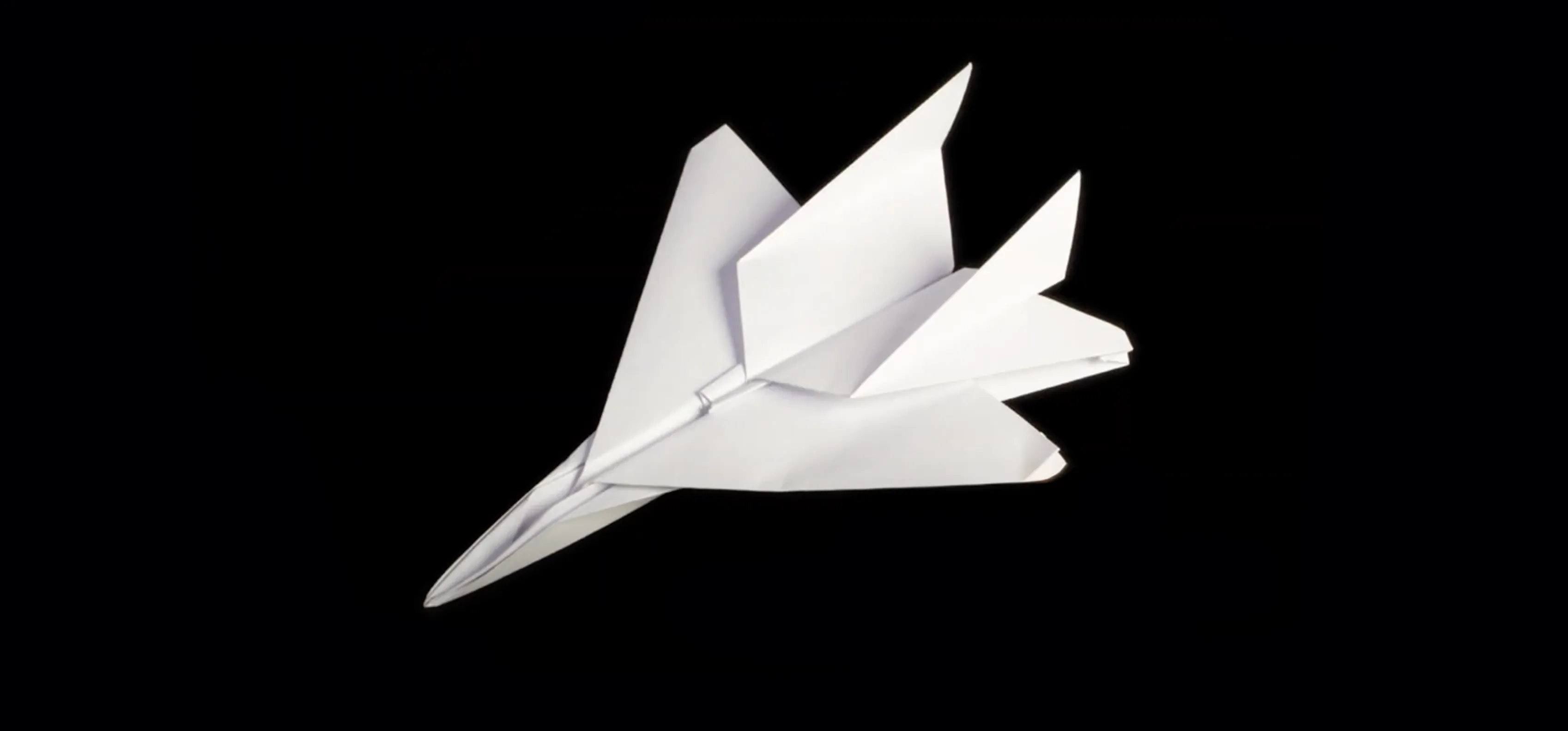
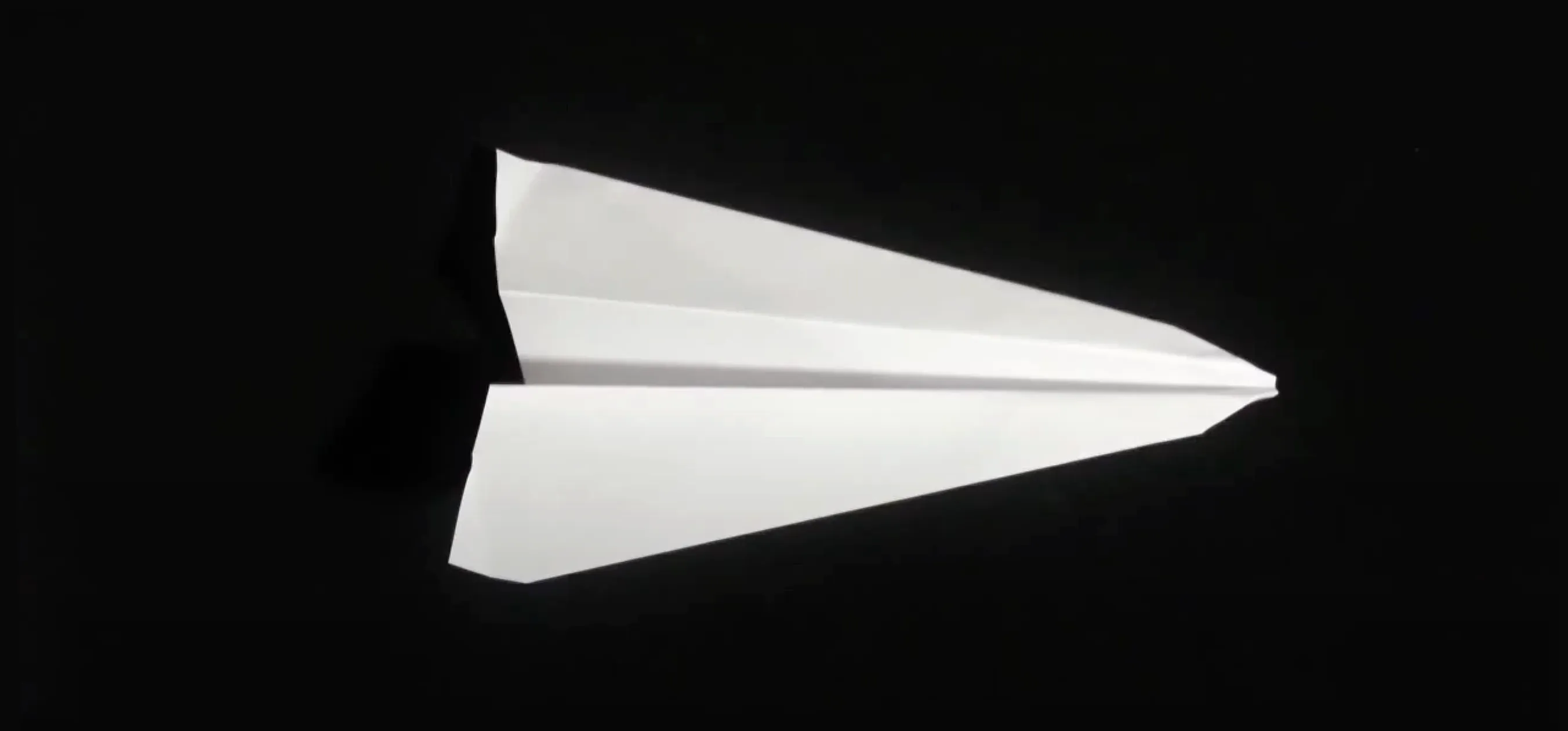


















Comments
Be the first, drop a comment!