Want to spice up your origami cranes? MIT's High-Low Tech Group made two electronic origami cranes that flap their wings when you squeeze their tails.
If that's not cool enough, they connected them wirelessly so that when one flaps its wings, the other lights up.
So, how do you actually build an electronic origami crane that flaps its wings when you squeeze its tail? Follow the simplified directions below or hit up the source for the elaborate rundown.
The Crane
In order to make your crane flap its wings, first you have to fold it. The video guide below should get you on the right track.
If that doesn't do it for you, you can try out one of the many other origami crane tutorials for further help.
The Electronics
Download and print out this pattern. Cut along the dotted rectangles and attach a piece of copper tape to each of the yellow rectangles at the bottom.
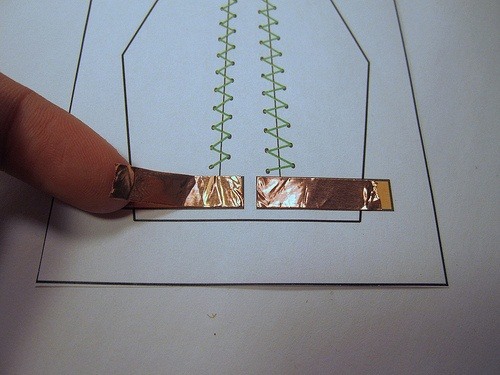
Cut two 8-inch pieces of nitinol wire and attach crimp beads to the ends (for soldering).
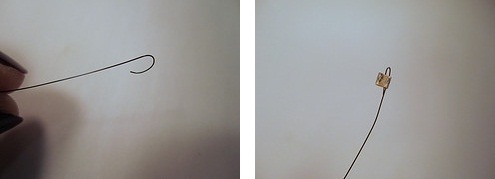
Fold the wire in half and lay it on the pattern with the crimp beads at the bottom. Then, solder the crimp beads to the copper tape on each side.
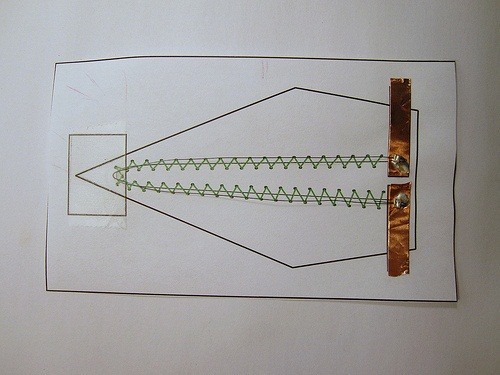
Use a needle and thread to sew the wire to the paper, following the zigzag pattern. Make sure to avoid the copper tape.
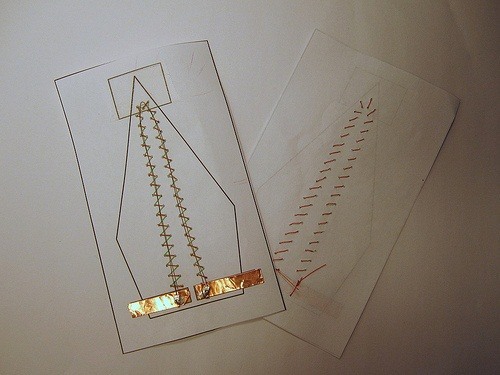
Once you've done this, cut out the patterns and solder a 9 volt battery holder to each wing.

Cut two 4-inch pieces of thin wire and attach a piece of copper tape to each. Then solder one onto each wing, following the circuit diagram below.
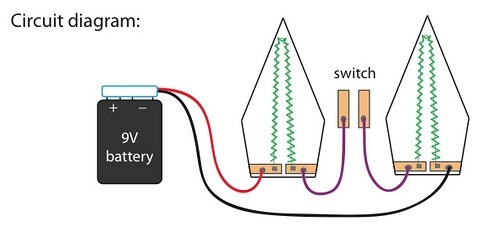
Unfold the crane so that you can put in the wing insert, then fold it back up, leaving the wires on the outside.
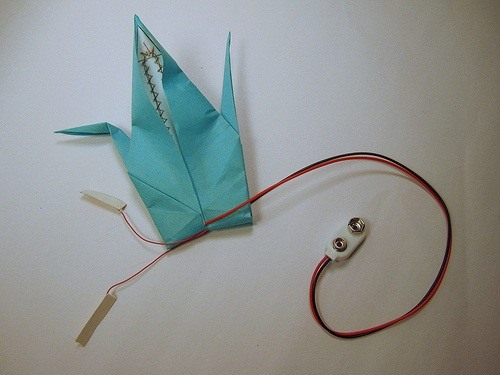
Tape one copper strip to each side of the tail to make the switch.
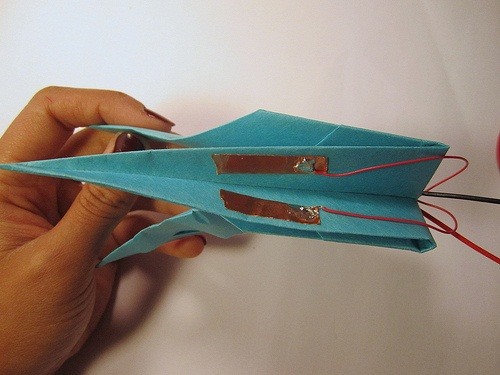
Add the 9V battery and you're done! Here's a video of the crane in action.
Do you have any ideas for other origami creations you could bring to life with this process? Share them with us!
Just updated your iPhone? You'll find new emoji, enhanced security, podcast transcripts, Apple Cash virtual numbers, and other useful features. There are even new additions hidden within Safari. Find out what's new and changed on your iPhone with the iOS 17.4 update.
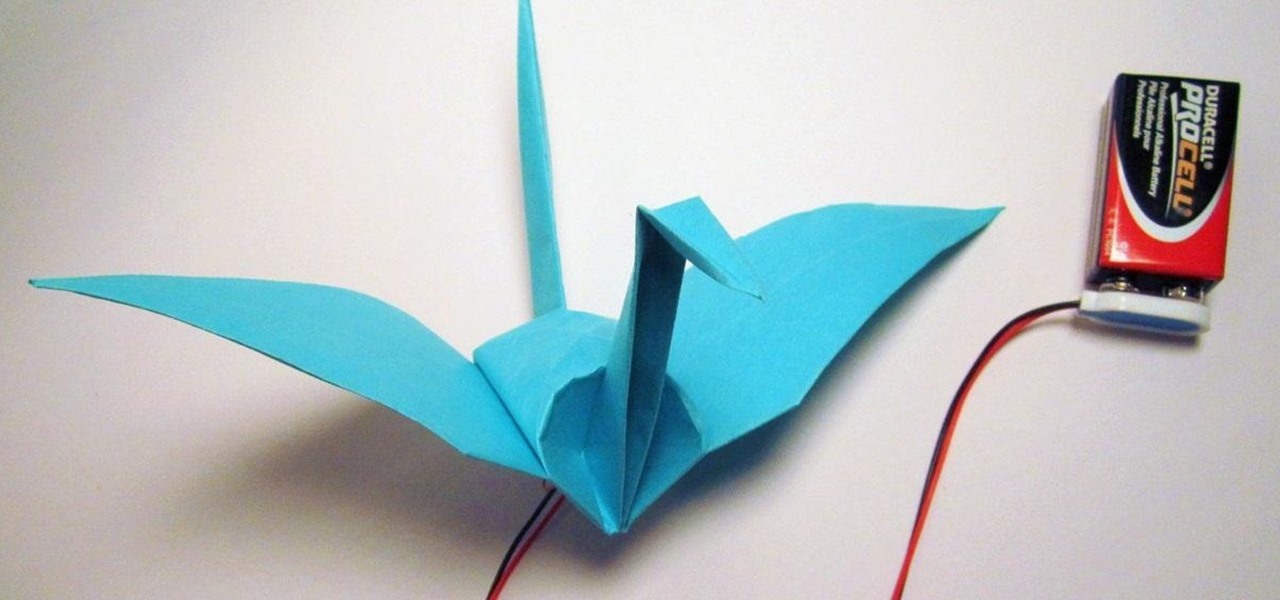


















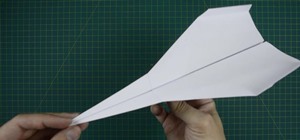

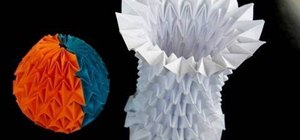

Be the First to Comment
Share Your Thoughts