This is the procedure for making two origami bears using a square sheet of paper. For this we need a square sheet of paper with one colored side and the other can be white. The steps are:
• Take the square sheet of paper and place it (color side down) in such way that two of its corners are pointing up and down respectively. Now you can see a diamond shape in front of you with corners at the north, south, east and west.
• Next you have to bring the top corner to the bottom corner and fold it. When you open the fold we can see the crease of the fold. Do the same with the other two corners too. Open up the paper.
• Next you have to bring the top corner half way down and the bottom corner half way up so that the two corners meet each other at the centre of the paper. Then fold the top part of the paper further down such that the paper is folded at the centre.
• Then fold the right end of the paper half way up and then open it to just leave a crease there.
• Now you have to open up the flaps below half way and fold the pointed corner upward such that we have two pointed ends (one colored and the other white) of almost same size and a triangle in between.
• Turn the paper to the right and then fold the colored corner half way down and then give a small fold at the pointed end. Open up the pointed end fold the corner to the top which would be the white part.
• Do the same for the other side (white pointed edge). Now for the ears fold the upper triangle part of both the colored and the white bear downwards.
• Add eyes and nose with marker pens and your origami bears are ready.
Hope you can make the origami bears with the description given above.
Fold two origami bears
Just updated your iPhone? You'll find new emoji, enhanced security, podcast transcripts, Apple Cash virtual numbers, and other useful features. There are even new additions hidden within Safari. Find out what's new and changed on your iPhone with the iOS 17.4 update.

















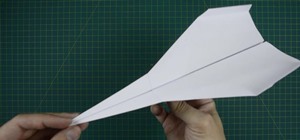




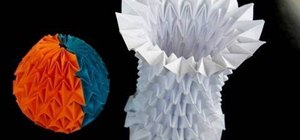


Be the First to Comment
Share Your Thoughts